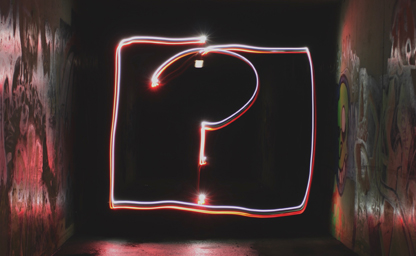
How to ask a question
Most people don’t know how to ask a question effectively, don’t be one of them. An important part of learning is figuring out how to ask for help, and how to do it properly.
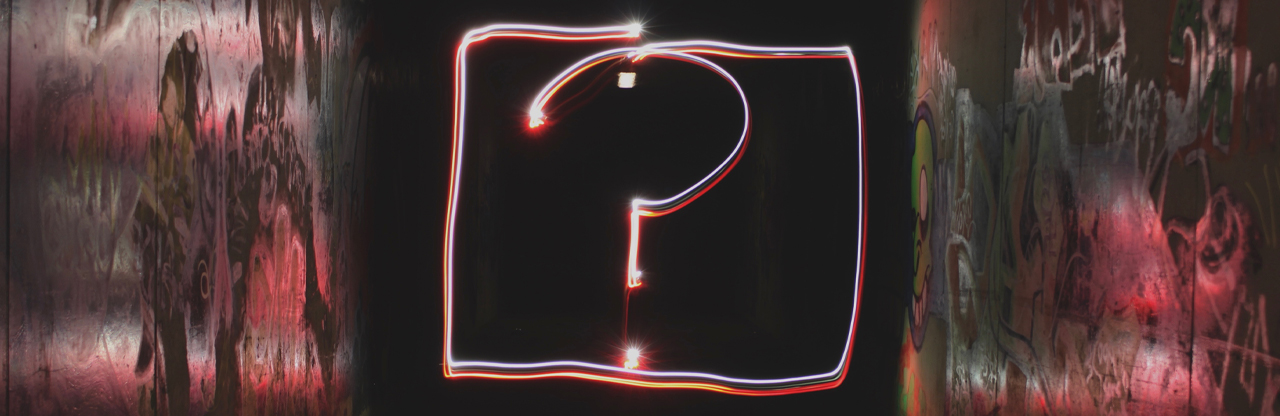
Most people don’t know how to ask a question effectively, don’t be one of them. An important part of learning is figuring out how to ask for help, and how to do it properly.
First thing is first, think of a good title. A good title gets across what the problem is in a concise way. This is one of the most important parts of the email, forum post, or whatever you choose to ask a question with. For now, don’t spend too much time on this because we’ll be circling back.
After you have come up with a short title to your question do a google search. Do this every time. Chances are someone has had the same problem, or a similar problem, and has made some progress. It also give you another chance to fix your problem and avoids making people feel like they’re your personal google.

Formalities are nice, and you might be tempted to start your email asking questions like “how’s life?” I understand the idea behind this, but taking too long to get to the heart of the question might actually do more harm than good. Think of it this way. Each line of text before your question increases the chance that readers will drop out before they get to it. If you spend too much time on unnecessary niceties, chances are the question you asked will be overlooked. If you really want to add some off topic flair to your email try putting it at the end.
Hi X,
I had a question about [TOPIC] and I was hoping you could help me with it.
[insert details here].
[optional "how's life?" questions].
Thanks for your help,
If you have a hard time getting to the details of your question try this format.
If you’re following along, the question should look something like this:
Hi X,
I had a question about [TOPIC] and I was hoping you could help me with it.
[Describe what you wanted to do]
[Describe why it didn't work]
[Give your best guess about why it's not working]
[optional "how's life?" questions]
Thanks for your help,
If your question has to do with your computer try to include a screenshot. A picture is worth a thousand words, and can sometimes include information that you’ve overlooked.
Now that you’ve gone through the steps of laying out exactly what the problem is, and what you need help with, go back to the title and see if you can’t make it more descriptive. Chances are you’ll rewrite the title based on what you’ve written.
This should go without saying, but always say thank you. You’re asking for someone to take time and energy to help you, so the least you can so is say that you appreciate their help.
Follow this format, and the chances of you figuring out the answer to your question will go way up. Not only will your question be direct and descriptive, chances are you might actually solve the problem yourself by going through the steps above.
Got a tip you’d like to share? Contact us, connect with us on Facebook, or let us know on Twitter.
Till next time, game on!